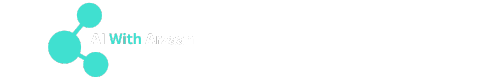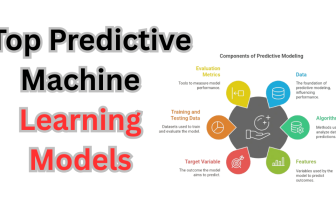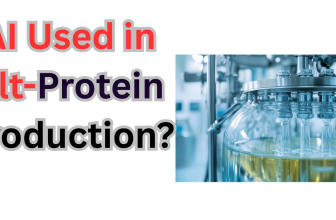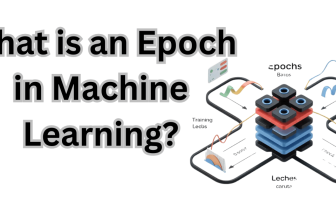Artificial Intelligence (AI) is everywhere today. From chatbots to medical gadgets, prediction and prescription are the daily abodes of AI models. Yet the big question remains: How to know if an AI model is functioning correctly?
This is where testing comes in. Testing in AI is not merely about checking to see if things run; it is testing for actual model behavior: fair, precise, and dependable. This blog will discuss simple procedures for AI testing, the significance of evaluation, and some standard metrics experts work with.
Why Testing AI Models Is Important?
AI models are only as good as the results they produce. If an AI tool makes mistakes, it can harm businesses and people. For example:
- A healthcare AI might give a wrong diagnosis.
- A banking AI could deny loans unfairly.
- A hiring AI might show bias in selecting candidates.
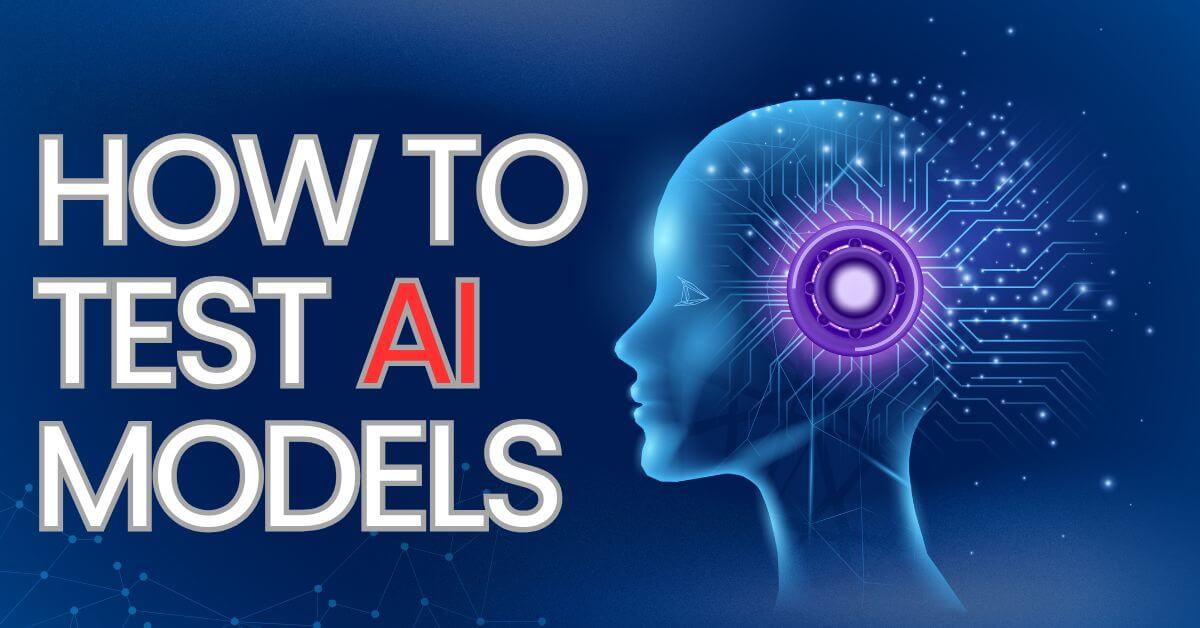
Testing ensures the model is not only smart but also trustworthy, fair, and safe to use.
AI Model Evaluation
The first step in testing is AI model evaluation. This means measuring how well a model performs on different tasks.
Evaluation is done by:
- Splitting data into training data (to teach the model) and testing data (to check the model).
- Comparing the model’s predictions with real outcomes.
- Checking if the model is consistent across different situations.
A good evaluation helps to spot weaknesses. For example, a model may work well for one group of people but fail for another. Detecting this early saves time and resources.
Machine Learning Testing Methods
There are different ways to test machine learning models. Let’s look at some popular machine learning testing methods:
Holdout Method
- The data is divided into training and testing sets.
- Simple but effective for small projects.
Cross-Validation
- Data is split into many folds (parts).
- Each fold is used for testing once, while others are used for training.
- Gives a more accurate picture of performance.
A/B Testing
- Two versions of a model are compared to see which performs better.
- Often used in marketing and product testing.
Stress Testing
- The model is tested with extreme or rare cases.
- Useful for checking how well it handles unusual situations.
Each method helps check if the model is ready for real-world use.
AI Performance Metrics
To measure performance, we use AI performance metrics. These are numbers that explain how well the model is doing.
Here are the most common ones:
- Accuracy: Percentage of correct predictions. Best when data is balanced.
- Precision: How many predicted positives are truly positive? Useful in medical testing.
- Recall: How many actual positives can the model find? Important for safety-related tasks.
- F1 Score: Balance between precision and recall. Good for uneven datasets.
- Confusion Matrix: A table that shows correct and incorrect predictions in detail.
- ROC-AUC Score: Measures how well the model separates different classes.
These metrics give a complete view of the model’s strengths and weaknesses.
Challenges in Testing AI Models
Testing AI is not always simple. Some challenges include:
- Data Bias: If the data used in training is biased, then the model will also be considered biased.
- Overfitting: A model remembers the training data, but makes mistakes with completely new data.
- Environmental Changes: A model performing acceptably today may fail tomorrow if real-world events change.
- Issues on Ethics: Sometimes, a model produces fair results but harms the community by producing unfair results.
Best Practices for Testing AI Models
To get the best results, follow these tips:
- Use diverse data: Include examples from all groups and conditions.
- Choose the right metrics: Accuracy is not always enough; use precision, recall, and F1.
- Test regularly: Keep testing as conditions and data change.
- Check for fairness: Make sure the model does not favor one group over another.
- Combine human review: AI results should be double-checked by experts.
FAQs
1. How to verify AI models?
AI models are verified by comparing their predictions against actual real-world outcomes. This process shows if the model is consistent and dependable. An AI model, without proper checking, may yield results that appear fairly good but are, in fact, unreasonable.
2. How are AI models tested and validated?
AI is being tested, using techniques such as cross-validation, holdout testing, or A/B testing, to evaluate the performance of a model on training data versus the performance of that model on unseen data. Validation makes sure that a model functions when confronted with new data, retaining its validity.
3. How to check the accuracy of an AI model?
Accuracy is checked by calculating how many predictions the model got right out of the total. A confusion matrix is often used to measure errors, precision, and recall. This helps developers know where the model performs well and where it needs improvement.
Conclusion
This is an important step before testing AI models for real-world applicability. Without testing, when AI fails at some task, it is this failure that will affect businesses and people’s lives.
An emphasis on AI model evaluation, on testing methods for machine learning, and on performance measures of AI is thus needed to build not only intelligent models, but models that are also fair and trustworthy. The aim is clear: ensure that AI assists human beings rather than harming them, and proper testing will guarantee that promise.
REFERENCE:
https://ieeexplore.ieee.org/abstract/document/8705808